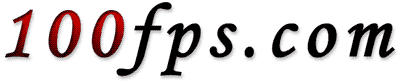
When fine lines and details tremble/flimmer/quiver in your videos

|
This a capture from an Iraqi TV broadcast. I don't know what it's about (maybe he[?] is trying to sell you university diploma "as seen on Oprah"), but in the background you see a lot fine lines. Only the new "Deinterlace - Smooth" by Gunnar Thalin is good enough to produce a quiverfree movie. "Smart Bob" by Donald Graft produces also a good result, but other footage is worse. However, Donald Graft is a talented programmer and a gift to the Virtualdub/Avisynth community. Check out his filters at his site. Interestingly enough the quiver free version is the smallest. So you not only get the best quality but also the smallest file size. All files are 520x280 to make them comparable. You have to watch them 4:3. b) c) d) were double the height originally (and 4c) would even quiver more with double the height). |
a)  Method
4a) "Field bob" (3.3 MB)
Method
4a) "Field bob" (3.3 MB)
b) ![]() Method
4b) "Deinterlace Smooth" (1.8 MB) [best
quality, smallest size]
Method
4b) "Deinterlace Smooth" (1.8 MB) [best
quality, smallest size]
 Original
size (4.2 MB)
Original
size (4.2 MB)
c)  Method
4c) Avisynth's "Bob" (2.7 MB)
Method
4c) Avisynth's "Bob" (2.7 MB)
d)  Donald
Graft's filter "Smart Bob" (2.3 MB)
Donald
Graft's filter "Smart Bob" (2.3 MB)
 Original
size (5.6 MB)
Original
size (5.6 MB)